The steps below detail how to re-calibrate your Deceptor Pro II unit should the control dial position no longer match the valve position.
- Remove the servo motor from the Deceptor Pro by unscrewing the two socket screws that hold it to the body (use a 2.5mm metric hex key), and the single socket screw indicated on the cap (use a 3mm hex key).

- Connect the servo motor cable to the controller, and confirm that it operates by turning the dial a few times. Turn the dial fully anti-clockwise to set the motor in the full recirc position.
- Manually turn the valve sleeve to the full recirc position using your thumb on the exposed gear (diagrams opposite). You are in the full recirc position when the trumpet port is fully closed, and on the recirc port the inner sleeve opening edge lines up with the body recirc outlet edge as shown. When these edges are aligned, turn the sleeve 1-2 gear teeth further to ensure full trumpet outlet closure.
 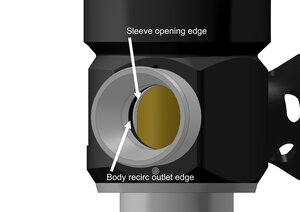
- Re-attach the servo to the valve, then turn the dial back and forth a couple of times to confirm operation.
- Turn the dial fully anti-clockwise and check that the trumpet outlet fully closes. If it does not fully close, or it closes too far, remove the servo and repeat the procedure, but instead changing the position of the gear in step 3 by one gear tooth in the appropriate direction before re-fitting the servo.
Essentially, you are just looking to get the servo meshed to the valve gear in the right position for the “home” recirc location.
|